Note on the Maximum Family Fee: Our new registration portal does not have the ability to automatically calculate this fee. We ask you to reach out to the registrar at registrar.romsa@gmail.com AFTER you have registered. We will refund you the difference between $220 and what you paid.
Here is a summary of important info, including playing categories per Softball Canada:
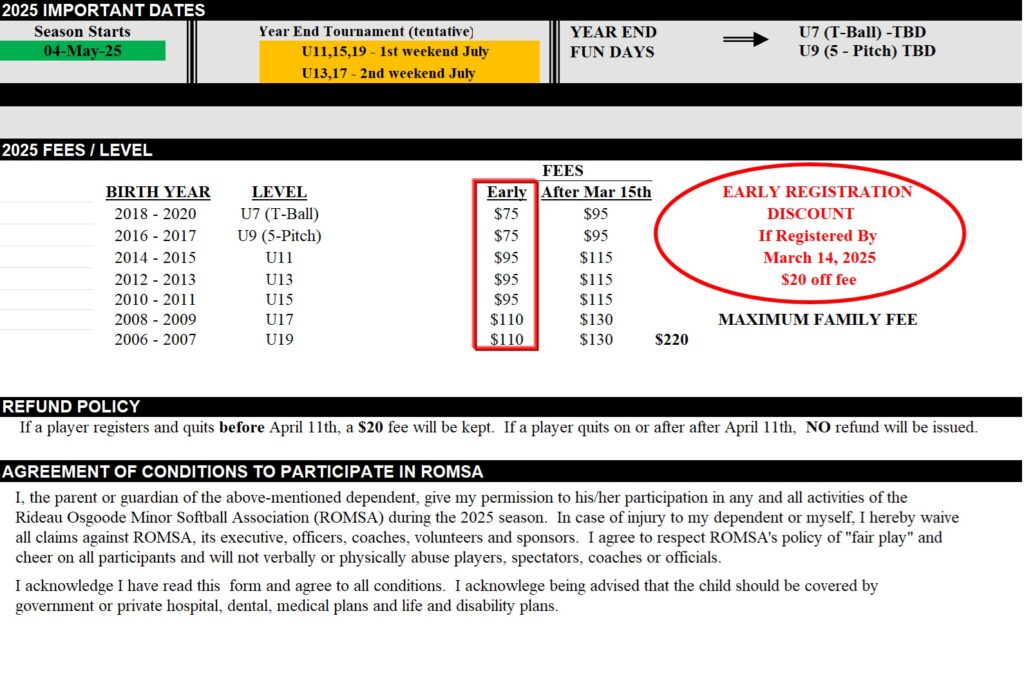
READ CAREFULLY EVERYTHING BELOW BEFORE YOU PROCEED. The registration website is a bit frustrating so take your time 🙂 If you have any issues, please contact the registrar, Jaime Hodges, at registrar.romsa@gmail.com. Have your credit card ready (VISA debit was tested and works, too) and read on….
Option 1: If this is your first time on the registration site, you should click on the Player link under the Player Forms heading. This will allow you to register your Player and also create an account for yourself so you can register more Players later (see Option 2) as required.
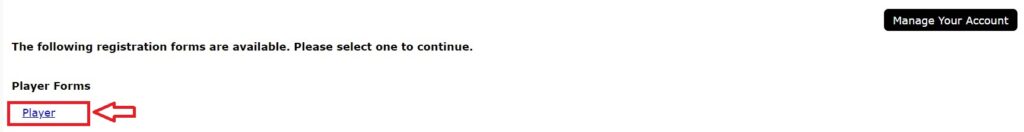
When you click on Player, you have the option of registering an existing (“returning”) player from a previous season (select the Yes button) or starting a new player registration (select the No button):
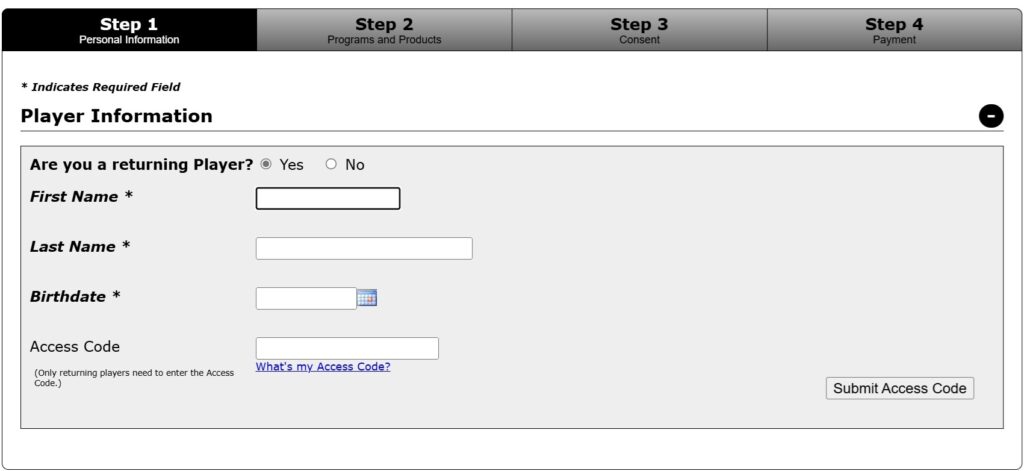
Option 2: If you have previously registered a Player, you already have an account! Click on the Manage your Account link in the top right of the registration page. Here you can add additional Players, view your account, download a receipt, etc.
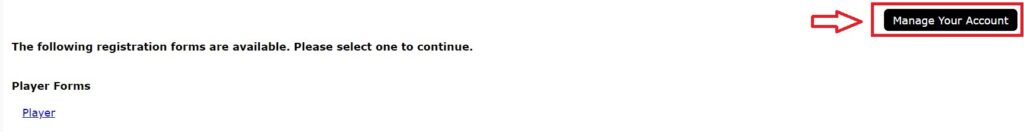
OK? You’ve read all of the above, now you can click on the link below:

